|
|
Post by Duck on Jul 12, 2007 11:32:35 GMT -5
Ok since some people need help with stairs I made this tutorial: First we size our stair: here I made mine 8 units high, 96 units long and 8 units wide: 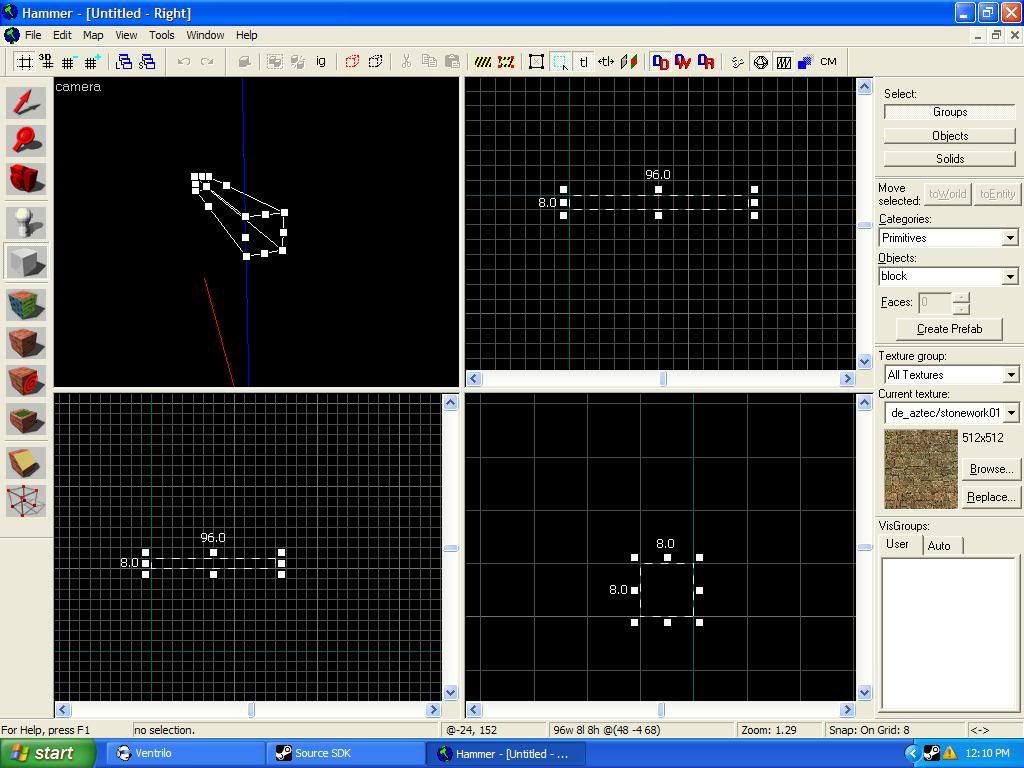 Now with this I duplicated the brush's as shown: 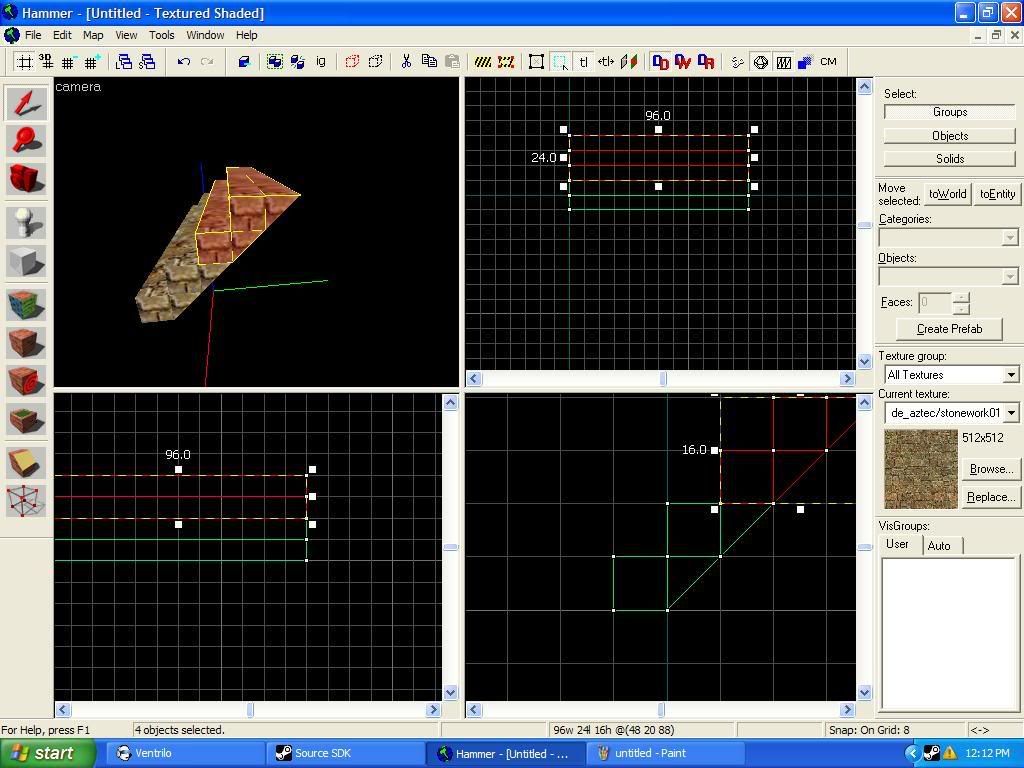 After I had made my stairs I put in a "clip" tools texture as shown: 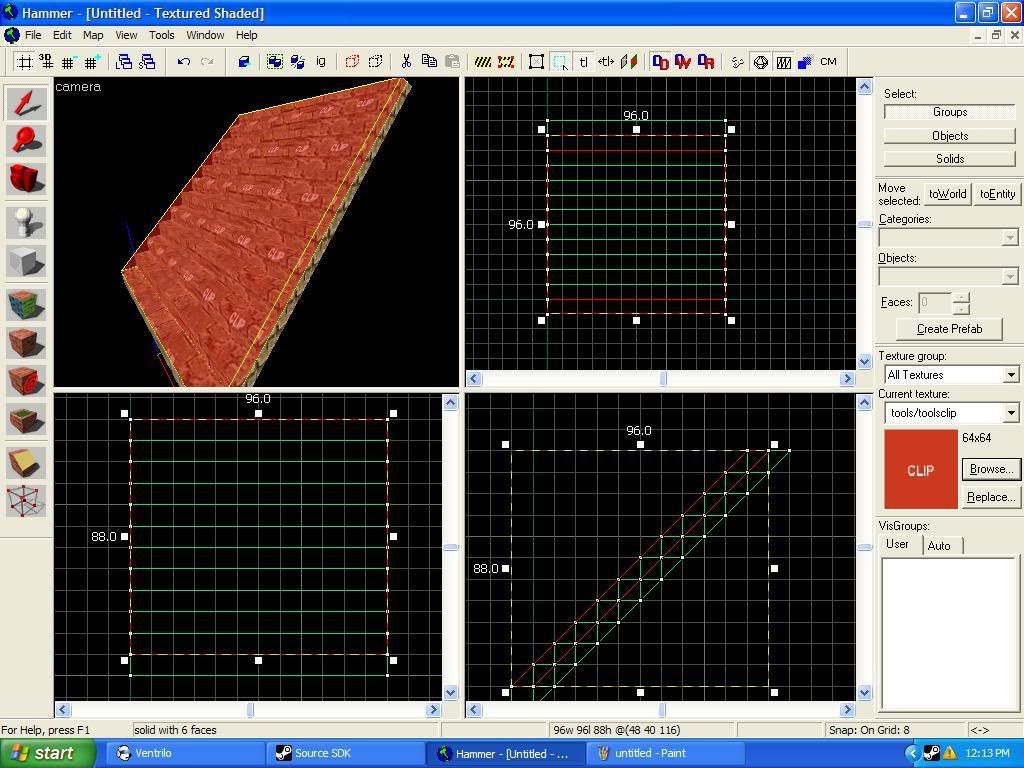 To use the clip tools texture, open the browse for textures and type in clip, thus showing a few "clip" tools textures. Click on the one that says: tools/toolsclip and use the vertex manipulation tool to put it into an angle as shown in the pic above. once that is complete you have sucessfully made your stair however, too many stairs becomes a hassle when compiling, due to vvis.exe information, the compiling time might take a bit due to computer performance and map size. |
|
|
|
Post by Duck on Jul 12, 2007 11:51:15 GMT -5
The clip tools texture is optional, this just makes when walking up the stairs smoother
|
|